Imaget is a feature-rich bulk image downloader built to streamline the process of collecting and organizing images from almost all image hosting platforms. Whether you’re a content creator, e-commerce professional, researcher, or casual user, Imaget provides the tools you need to efficiently manage visual media.

Risk-free for 1 month. 30 day money-back guarantee if it’s not right for you.
One-Click Download All Images
- Bulk download all images, gallery & gifs from a page in one click.
- Bulk download with multiple tabs and a list of image URLs.
- Download from any website, including Instagram, Pinterest, Giphy, Google, etc.
- Download images & gifs in original quality.
- Automatically scroll to extract all images on a page to download.
- Easy album creation for organized collections.
- Customizable filters for precise image selection.
- User-friendly interface for barrier-free access
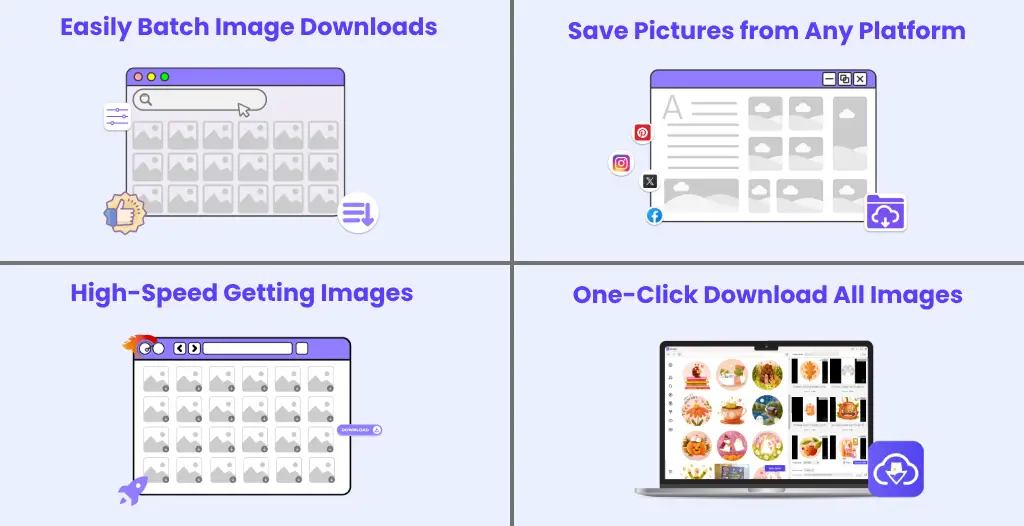
Enhance your email campaigns with MailSentry.io's powerful validation tools.
Key Features:
- Multi-Platform Support: Download images from almost all websites, social media platforms, and online galleries.
- Batch Downloading: Save time by downloading multiple images and entire album simultaneously with advanced batch processing.
- High-Resolution Support: Retrieve images in their original resolution, including HD and 4K options.
- Format Versatility: Compatible with a wide range of image formats, such as JPEG, PNG, and Webp.
- Intelligent Filtering: Automatically skip duplicates or irrelevant files with customizable filters.
- Organized Storage: Save images with structured naming conventions and folder hierarchies for easy access.
- User-Friendly Interface: Simple and intuitive design for seamless use, even for beginners.
How to use Imaget:
Step 1: Download Imaget and follow the installation prompts to set up Imaget on your device.
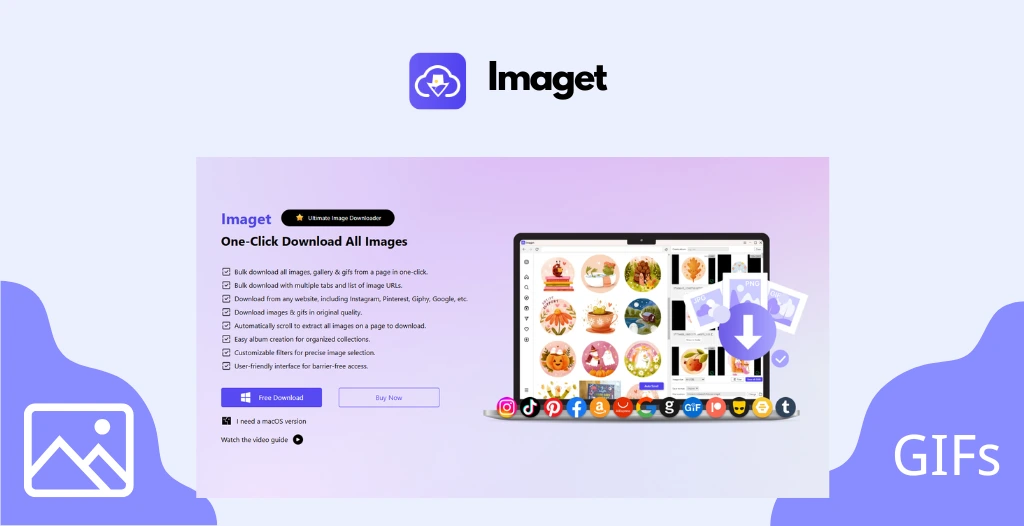
Download Imaget
Step 2: Launch Imaget and navigate to the page that contains images you want to download, then click the “Auto Scroll” button to start extracting images.
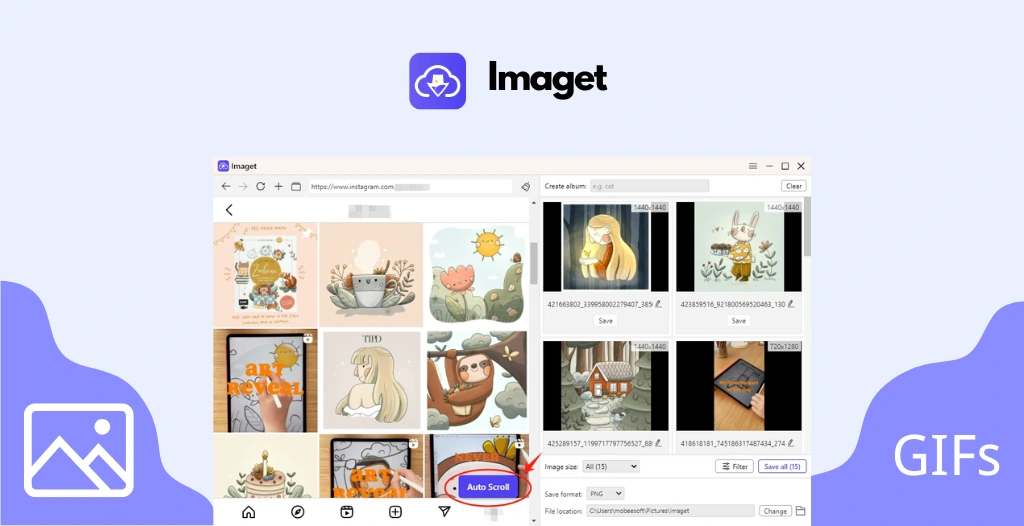
Start extracting images
Step 3: Filter preferred images by choosing image format and resolution; Set other options such as creating albums, renaming images and choosing download location if needed.
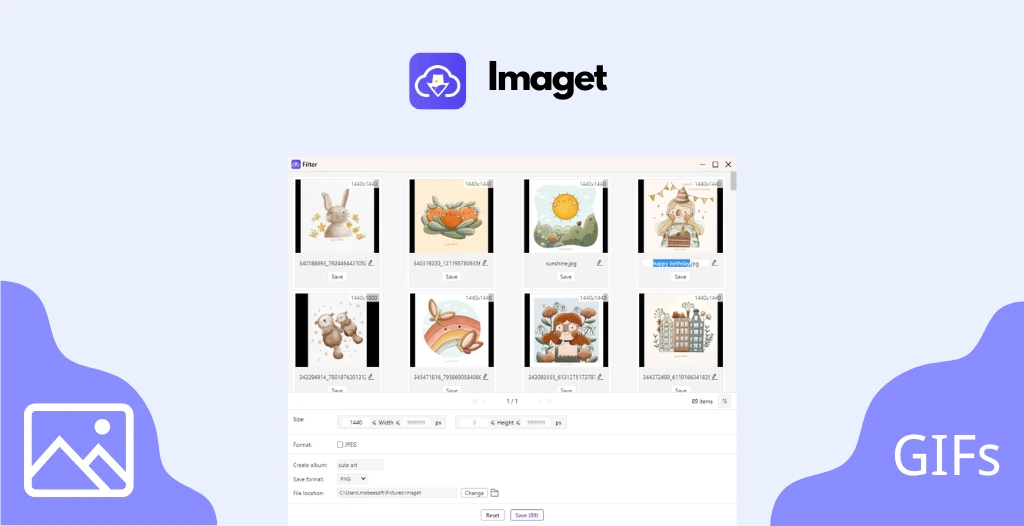
Filter preferred images
Step 4: Click the “Save all” button and Imaget will save selected images in just a few seconds.
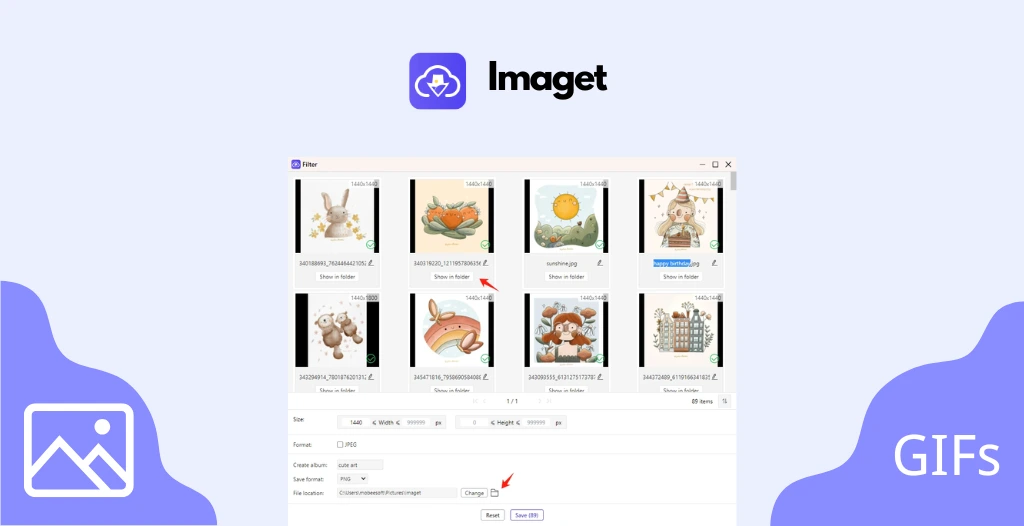
Imaget will download selected images
System Requirements:
| Device | Supported OS |
|---|---|
| Windows | For Windows 11/10/8.1/8/7 |
| Mac | For macOS 10.13 or later |
Supported Formats:
| Types | Image Formats |
|---|---|
| Input | .png, .jpg, .svg, .jpeg, .jpe, .jpeg2, .jps |
| Output | .svg, .png, .jpg, .jpeg, .tiff, .bmp, .heic, .webp |
Unlock the full potential of image management! Get Imaget now and streamline your workflow with our feature-rich, premium tool.

1-Year Protection: If the seller shuts down the product within 12 months of purchase, you'll receive a 50% refund or a 100% refund if it shuts down within 6 months of purchase.
Video Tutorials
Helpful links

Risk-free for 1 month. 30 day money-back guarantee if it’s not right for you.
Reviews & Questions
Only logged in customers who have purchased this product may leave a review.
Imaget
Powerful bulk image downloader that streamlines collecting and organizing images from websites, social media, and galleries.
Get lifetime access with a one-time payment.
-
30 Day Money-Back Guarantee
-
Fast customer support
-
1-Year Protection included Learn more
-
Handpicked selected deals

Related Products
-
Selldone
An ecommerce platform enables businesses to create marketplaces and listing websites.
0 (0)
LIFETIME DEAL$69 $1889 -
Listable
No-code builder for monetizable directory websites with AI search and SEO optimization.
5.00 (1)
LIFETIME DEAL$199 $349 -
LIFETIME DEAL$63 $120
-
LIFETIME DEAL$49 $69
-
LIFETIME DEAL$29 $150
-
LIFETIME DEAL$74 $99
-
Dropboard
World's friendliest ATS for seamless job postings, applicant tracking, and effortless hiring
0 (0)
LIFETIME DEAL$39 $69 -
Olqan
All-in-one platform unifying CRM, projects, finance, HR, and ops for seamless business growth
0 (0)
LIFETIME DEAL$69 $89












Reviews
100% Verified Reviews
All reviews on ProductCanyon are from verified customers who have purchased and used the product. We request honest feedback by email after purchase to ensure transparency.
There are no reviews yet