UIBrainX integrates seamlessly with popular page builders such as Webflow, Elementor, Gutenberg, Bricks Builder, Breakdance, Figma, and Divi 5 (Beta 2), allowing smooth and efficient element conversion across these platforms.
In addition, UIBrainX provides a Gutenberg Block Template shortcode that can be used with any WordPress theme or page builder, including Divi, Beaver Builder, and Flatsome.




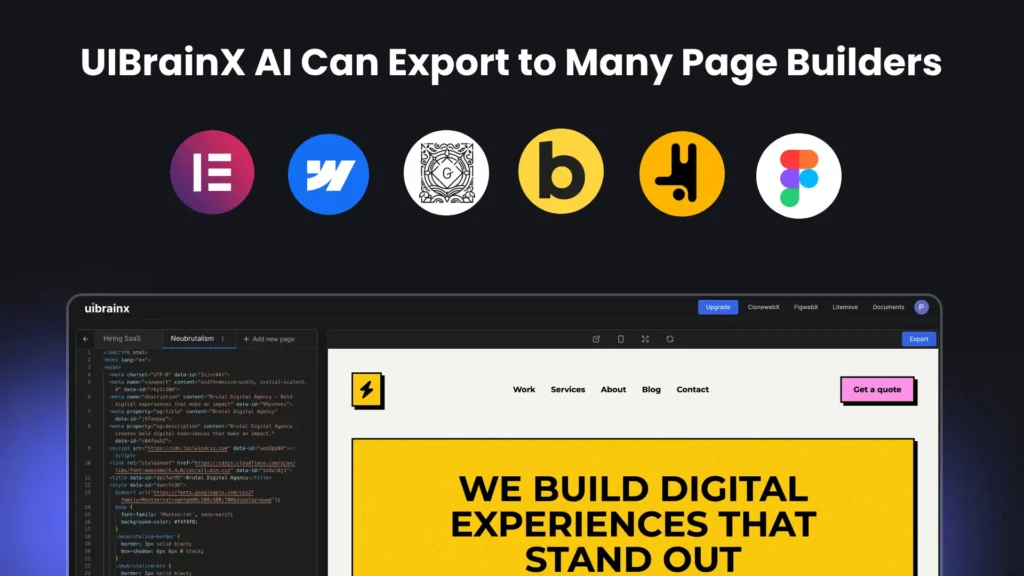














UIBrainX AI is an excellent product with high-quality generation capabilities. You can easily generate code by providing a clear plan, and it can also extract details directly from images. Regarding the website cloning feature, while the results are not exact replicas, they are very close and impressive. I believe refining my prompts could produce even more striking outcomes.
What truly sets UIBrainX apart from other builders is its ability to export the generated code to platforms like Elementor and, in my case, Webflow. Thanks to UIBrainX, I can quickly and easily create components, streamlining my workflow significantly.
Thanks so much, Alexandre! Really appreciate your detailed feedback, glad to hear UIBrainX is improving your workflow. Hope we can introduce more helpful tools to you soon!
Congrats on the launch on Product Canyon! What I really like about UIBrainX is how much time it saves, especially for those who struggle with designing attractive webpages or usually depend on ready made themes. The pages generated by UIBrainX feel unique and still manage to keep a strong brand personality on each page. Thank you team!
Hey David! Thanks a ton for the awesome review! Really appreciate you taking the time to share your thoughts with us.
At first I was not fully sure about UIBrainX, but after using it for some time, I can say its really useful. It fits nicely into my daily work and make things much easier.
I use it to create quick prototypes and landing pages for my clients. The UI is clean and simple, so I dont waste time figuring things out. My client was actually surprised how fast I could finish the work.
Big thanks to the team for building something practical and easy to use. You can tell this tool is made by people who actually understand real work.
If someone is thinking twice about buying it, I was same like you before, but trust me, its worth it.
Hi Thomas,
Thank you so much for your kind words! 🙏 We’re really glad to hear that UIBrainX fits into your workflow. Hearing that your client was impressed really made our day!
We built UIBrainX to make real work easier, so it means a lot to hear feedback like yours. Your support encourages us to keep improving and adding features that actually help users like you.
Thanks again for trusting us and sharing your experience!
I been using UIBrainX for few months now and it really changed how I work. The website clone feature is very cool and super helpful for my projects.
What I like most is I can export to different platforms, even Figma, which is amazing. I was actually looking for a tool like this for long time.
Big thanks to Product Canyon for bringing this deal. Also the UIBrainX team keep updating the tool recently, which is nice to see.
Overall very happy with it 👍
Hi Erin,
Thanks a ton for your awesome feedback! We’re so happy to hear that UIBrainX is helping you in your projects.
We always try to keep improving the tool, so it’s great to know the updates are making a difference. Your support really means a lot to us!
Thanks again for sharing your experience and being part of our community.
My WP developer is great but always needs my direction and I am too busy running my business. We recently built a special event site on WP and I can across UIBrainX and I asked her to check it out. She added our URL and was blown away at how fast and accurate it clone my site. It looked 90% the same and some sections even looked better than my live site. I instantly bought it and tested a future site idea, and it was nice. And since I use bolt.ai for prototyping, I had a sample ecommerce prototype and entered that URL as well and, whoa, again, it made the bolt protoype ready to export for WP development. I am inspired to do more!!! The tech support was amazing too.. Thanks Softlite team!!! Can’t wait to see what else you do.
Hi Alvin,
Thank you so much for sharing your experience. I’m really glad to hear that UIBrainX saved you time and helped bring both your live site and future ideas to life so quickly.
I truly appreciate your kind words and support. Excited to see what you build next!
I played with some building apps in the past and non of then could produce the results of this platform. Be aware that this one also has a learning curve but once you get the idea how to use it the results are absolutly stunning! One thing that did disapointed me is the fact that the product do not supply copy website as promissed but it has links for 2 other products that cost additional payment and one of then is the copy website.
From my end I wasnt looking for that in the first place so Im extreemly pleased from the results I get from UIBrainX
Hi Boaz,
Thank you for your review! I’m glad to hear that you achieved good results with UIBrainX.
To clarify, UIBrainX analyzes the design you provide and generates a new design based on it. It studies elements such as styles, structure, and layout, and then creates a fresh version inspired by those inputs.
The other product you mentioned, CloneWebX, works differently it clones a webpage exactly as it is, without creating a new or unique design.
That said, I’m really happy to know you’re satisfied with the results from UIBrainX. Thank you for sharing your experience.